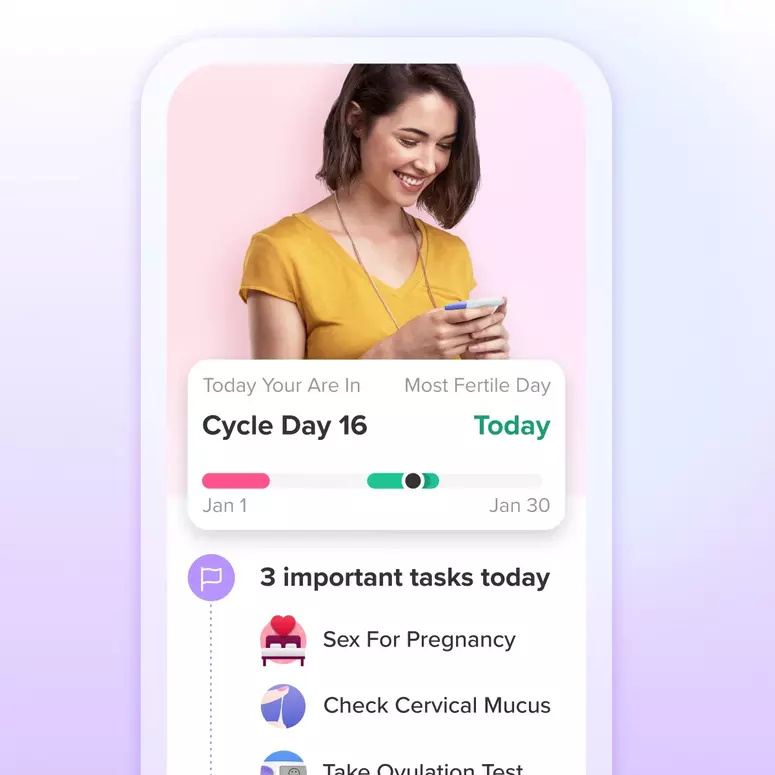Enter: Male Fertility Tracker!
From the beginning Glow’s mission has been to apply the power of data to fertility. But that is only half the equation. Male factor infertility accounts for 40% of all infertility cases. And men have very few options for tracking their fertility.
Starting today, Glow is excited to be the first and only fertility app to tackle this imbalance head on.

Now male partners can complete a daily log with questions tailored to their fertility and reproductive health. Male partners will receive health insights related to their specific log inputs.

And they will be invited into their own specific groups in the Glow Community, where they can chat and banter with other men. Fertility’s a two way street. Now, two can tango even better on Glow.
To fertility and beyond,
The Glow Team
-----FAQ-----
+ Can my partner see all of the information I enter?
No, your partner will receive a few highlights from your daily log on their Home page, but certain entries will remain private to you. As you fill out your daily log, the items that will not be shared with your partner are denoted with the “Hidden from partner” icon in the upper righthand corner.
For female partners, hidden logs include:
Menstrual flow levels
Cervical Mucus
Pregnancy tests
Cervical positioning
Weight
For male partners, hidden logs include:
Erection difficulties
Masturbation
Exposure to heat sources, such as baths and saunas
Weight
+ Do both partners have access to the community?
Yes! The Glow Community is open to everyone. However, male partners will have access initially to only a few specific groups - such as “Glow Couples” and “Men’s Health.” They can however, choose to join other groups at will, the same as all Glow users.
+ I’m in a same-sex relationship. Can I connect to my female partner?
Yes! Glow supports same sex partners by giving the second partner to join Glow access to the first partner’s daily logs and health information. Simply follow the instructions described above for adding a partner. The second partner will have the option to indicate she’s female when she creates her account through her invitation. However, if both female partners want to concieve then the second partner should create her own, independent account.
+ How do I add my partner?
If you’re a female partner, add your partner by navigating to the Me page of your app and clicking the navy “Add your Partner” circle on the top of the page. You’ll be prompted to enter your partner’s name and email address. Once you do so, your partner will receive an email with further instructions.
If you’re a male partner, ask your partner to connect you through the steps listed above. If you created an account before you were invited by your partner, you will need to create a new account as your follow your invitation’s instructions.
Let us know if you have any further questions!
Let's Glow!
Achieve your health goals from period to parenting.