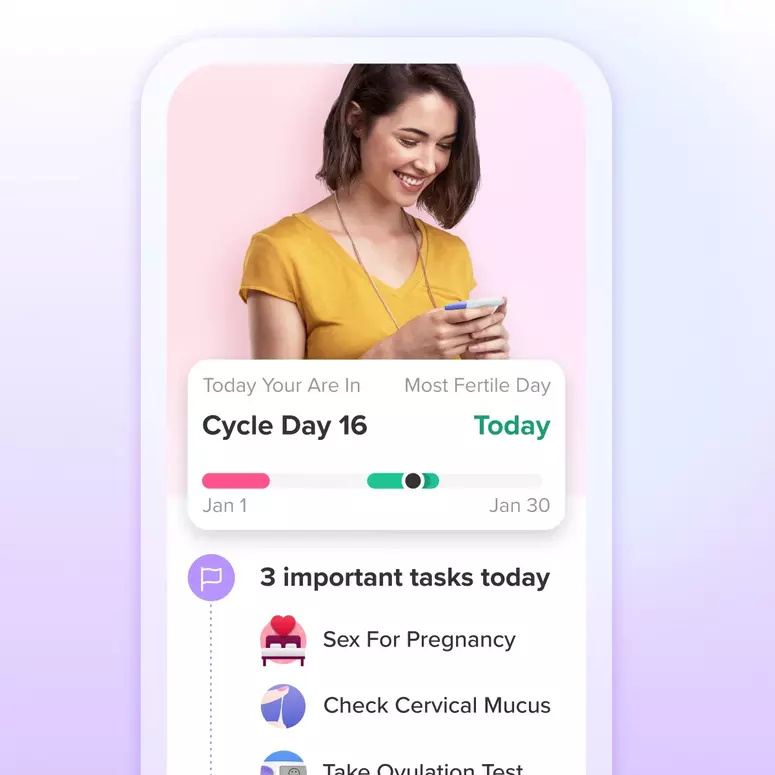Tips & Tricks to using the Glow Forum
Recently we have had an uptick of users asking us questions about the Glow community forum, so the support team asked me to create a quick FAQ. Hope this helps! *What are the 3 boxes up top?*
 Those boxes are command central for the community interactions.
Those boxes are command central for the community interactions.
The one on the left labelled “Participated” shows how many different discussions you have actually commented on. If you CLICK that box, you will immediately see and access all the different topics on which you left comments.
The one in the middle labelled “Bookmarked” shows how many different threads you have bookmarked. CLICK on that box, and you will see all of those topics. You can bookmark any discussion – whether you participated in it or not. (More on bookmarks later.)
The one the right labelled “Created” shows all the discussion YOU persoally have ever created. CLICK on that and you no longer have to search for your topic amongst a thousand others. It is right there!
*Why don’t I get a notification every time someone answers me? I have to go in and check.”
The reason is Glow wanted to make sure we did not bother our users with too many notifications so we put a daily limit on it. So if you have hit your limit, then any leftover notifications will arrive the next day. This is not ideal and we are working towards other solutions. On the other hand, if you do not want to receive notification from the Forums, right now all that you can do is turn off ALL notifications under Settings in the "Me" screen. Again, not ideal. We are working on that too.
*Where is the search function?*
We are working actively to develop it.
*Agh! I posted something in error. How do I delete it?*
Click the “Send Feedback” link at the bottom of the community screen. Let us know exactly what room and if possible include a screenshot. We will delete it for you as soon as possible. (We are also actively working on allowing users to delete posts themselves. )
* I posted a discussion and it disappeared. Where did it go?*
If you put a topic in the wrong room, we will move it for you. Chit Chat is pretty much open to anything, but all the other rooms have defined purposes. So please as much as possible, post in the correct room. That will also get you the most answers to your inquiry.
* Talk to me about bookmarking. What does it do? How do I undo it?*
You can bookmark any discussion you have an interest in, so as to easily access it. Bookmarking a discussion is easy. Just CLICK on the little bookmark icon at the top right corner of the discussion. When it is filled in – that means you have bookmarked it. Tap it again, and you have removed the bookmark.

Hope that helps. I will pin this up top for a little while. Let me know if you have any other questions!
Achieve your health goals from period to parenting.