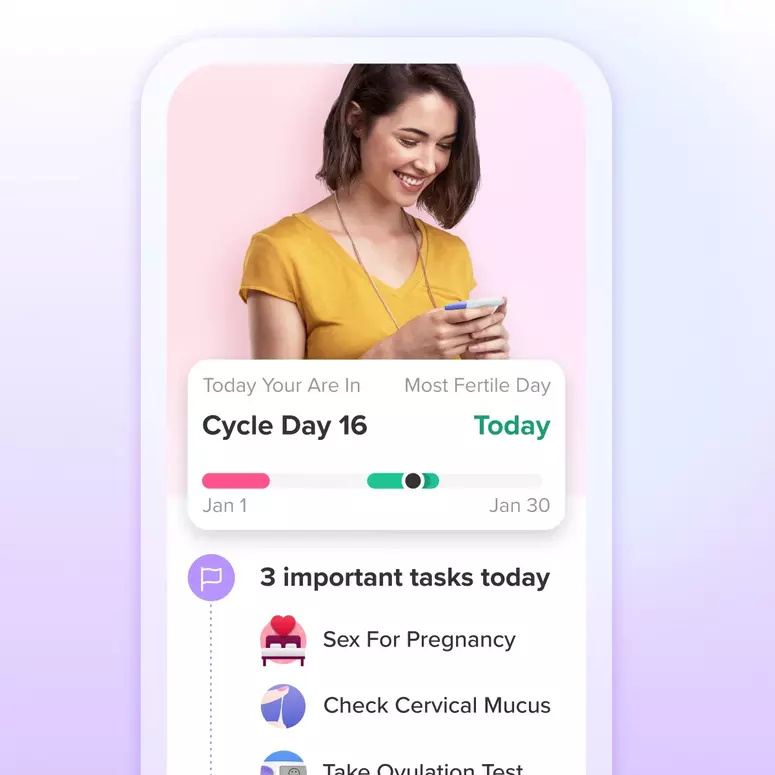My period was late/early this month. How do I change my period information?
You can update the start date, end date and duration of your period in the period log at the bottom of your main screen. In the "home" view, simply click on "Period log". Within the log, click ‘Add’ at the top left corner if you want to add a new cycle. Click ‘Edit’ at the top left corner to adjust existing cycles. You simply drag and drop the little blue circles around until your information is correct. This is very similar to native iOS dragging of copy/paste.
Add Comment
Let's Glow!
Achieve your health goals from period to parenting.