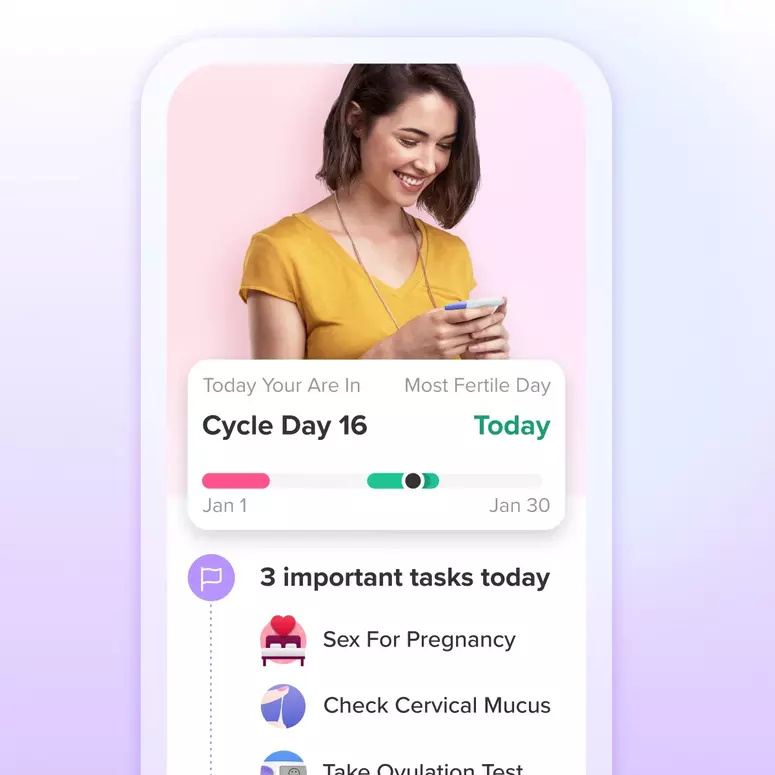How to use the new Glow Groups Feature
The Glow Groups feature currently only exists in iOS. Android users will continue to see the 5 rooms as before. (But will also have this feature ASAP).
For iOS users - here is how you use this new feature:
Step 1. Update your app to V4. Please do so at the Apple App Store. (While you are there, feel free to leave us a review. 8-)
Step 2. Click community. You will now land on the Groups main page. It will look like this:

You will already belong to the regular 5 rooms you have always belonged to. But now you have MANY more choices. Many new groups you can join and become a member of.
Step 3. Click "FIND GROUPS" - it is in the top left corner of the page. When you click that - you will see all sorts of new groups to choose from.

This is just a small sample of the new groups available.
STEP 4. To see ALL the new groups in TTC (for example), click the blue 'See All' button in the top right corner of each category. Then you will access all the groups available.

You can join as many as you like. Once you have joined a group, you will have access to all the conversation in the group. Each group has their own page and can have as many discussions as they choose. You can always decide which groups to belong to and edit their order here, by pressing the small blue Leave/Reorder button at the top right corner of Groups.
Step 5. Leave/reorder all the groups that you do not want to see anymore.

Step 6. If you do not see any groups that fit your needs - start a new one. Every user is entitled to start their own group - but the just one, so please do not duplicate any existing groups.

That's it. We know it is pretty complicated. But we are here day and night to answer questions. And think this will be an amazing improvement to our community!
Let us know if you have any questions!
Achieve your health goals from period to parenting.