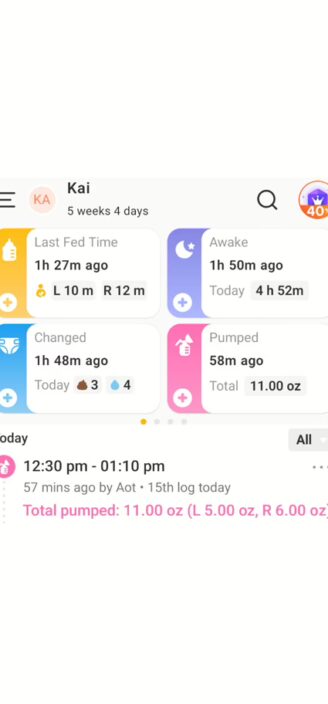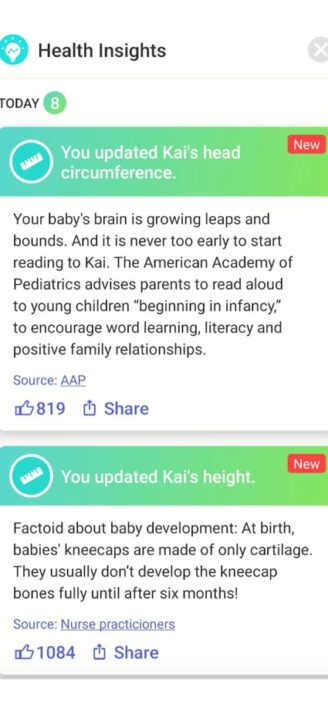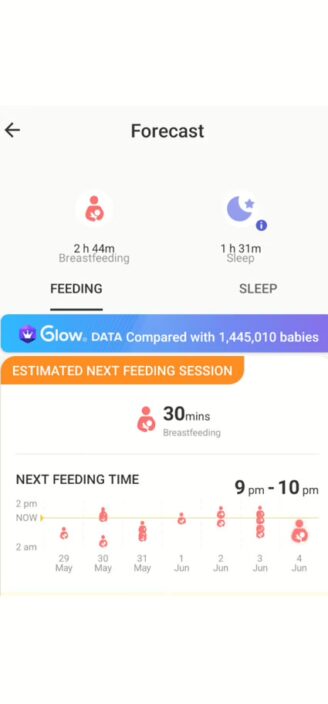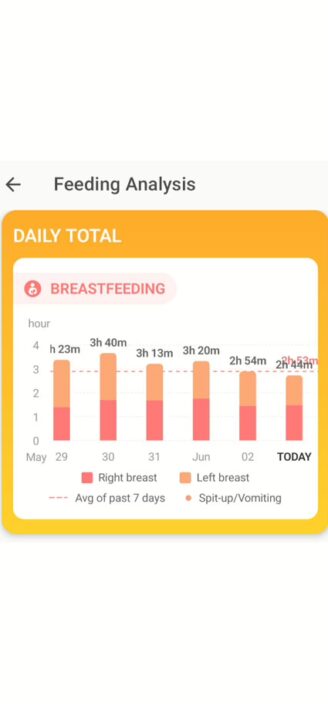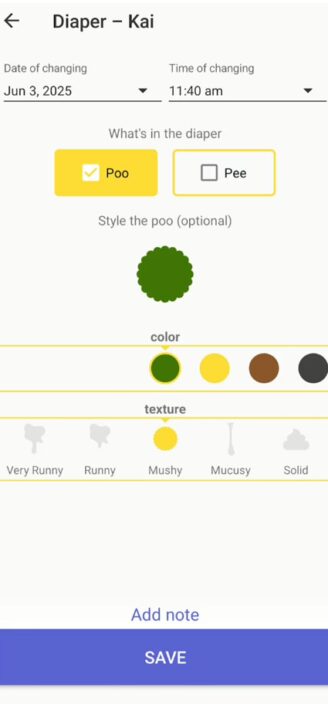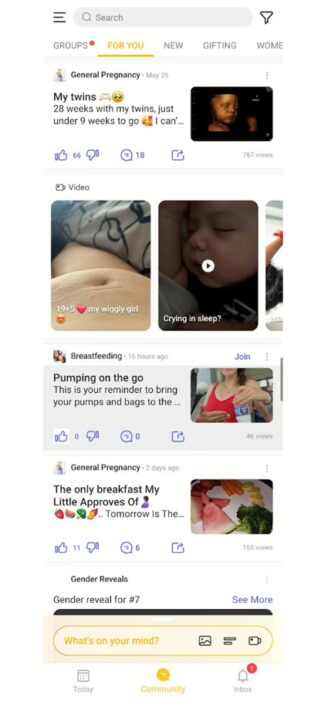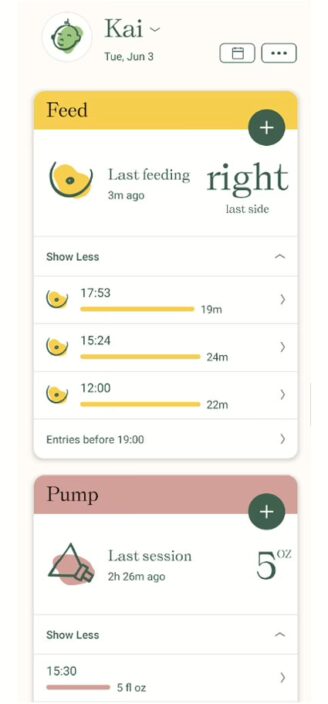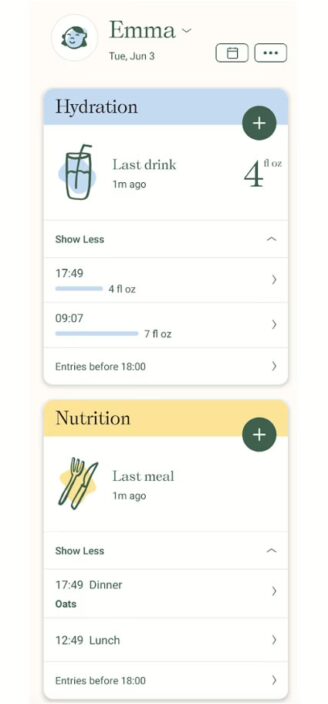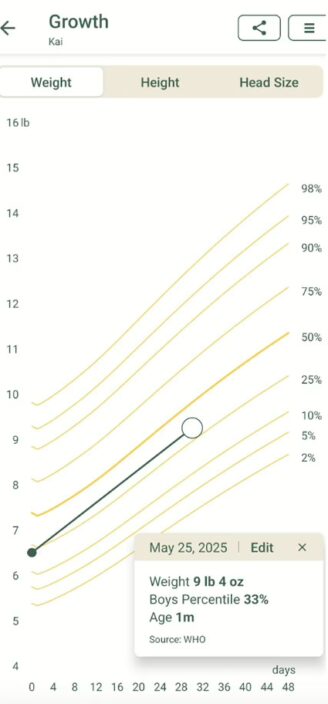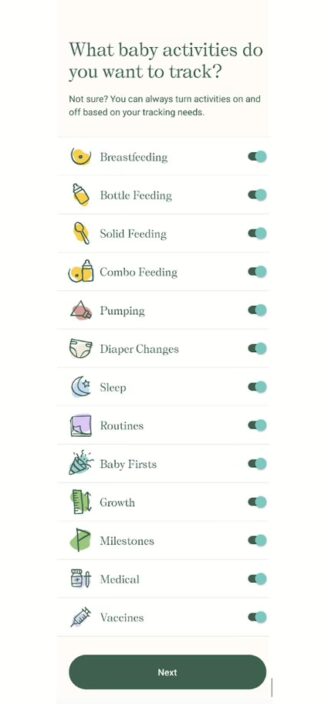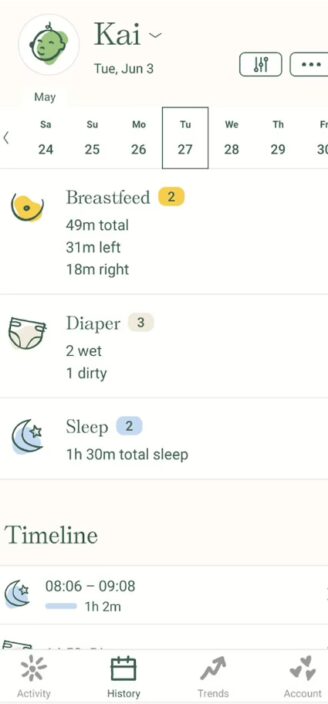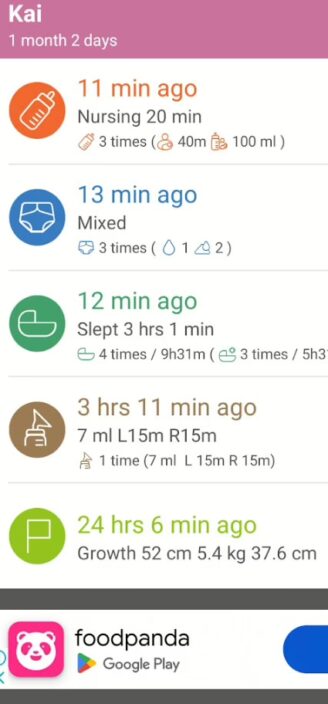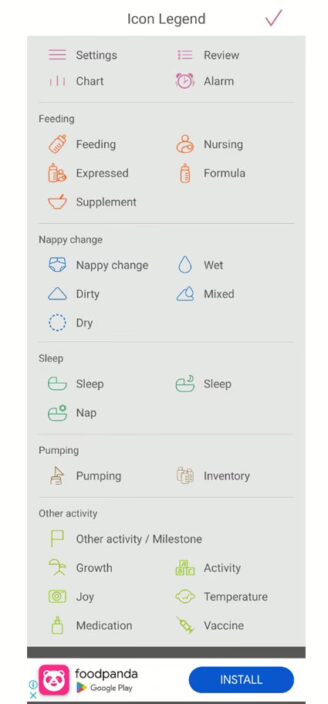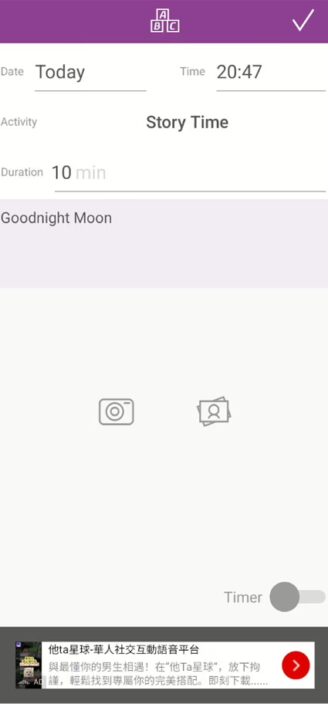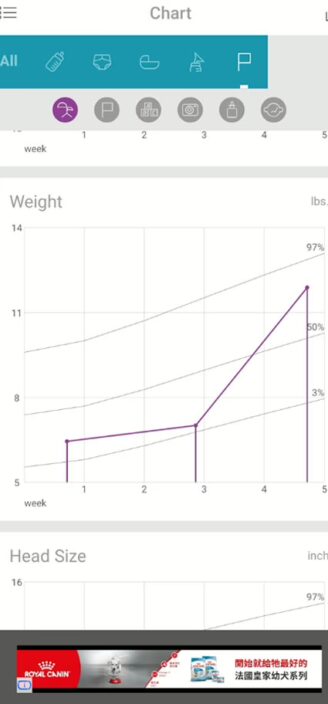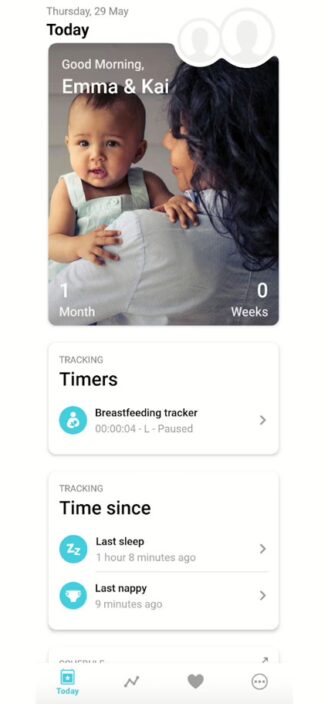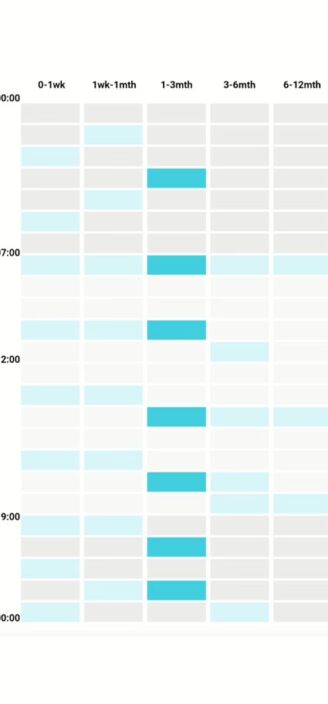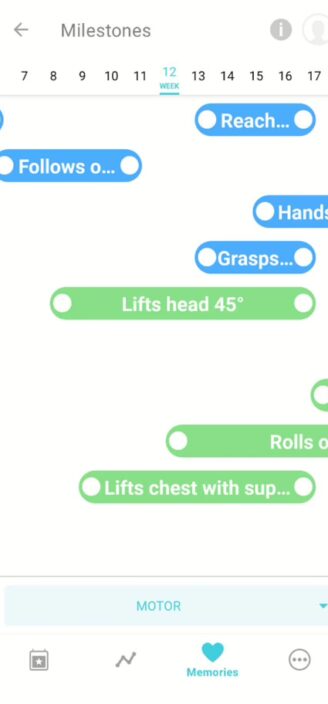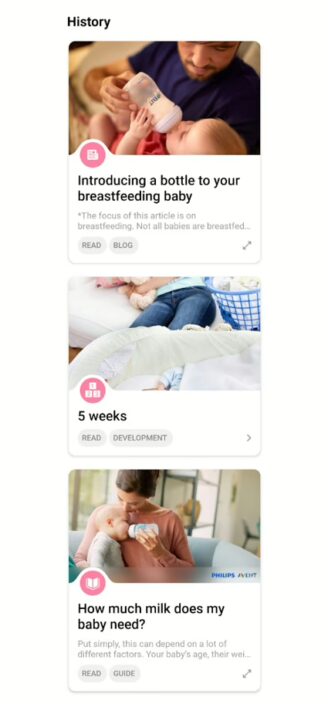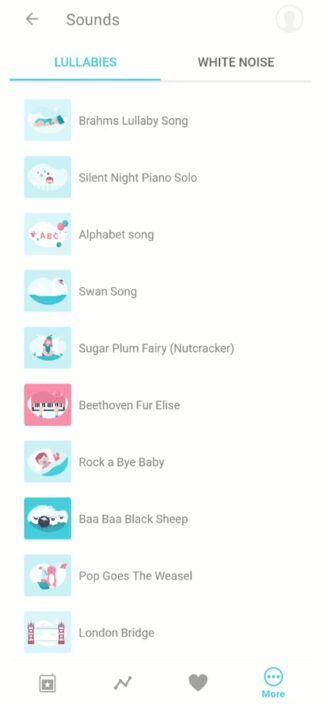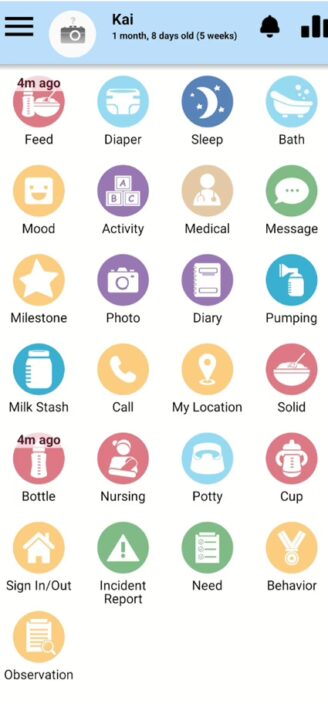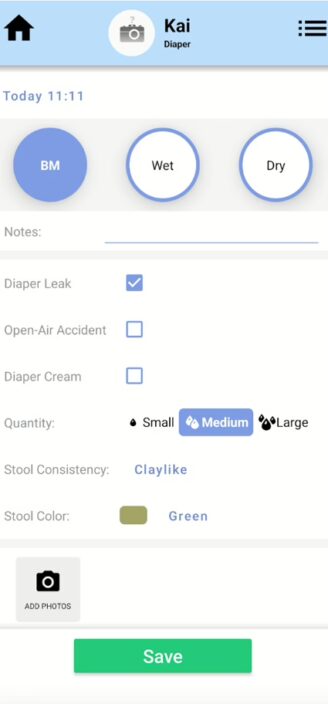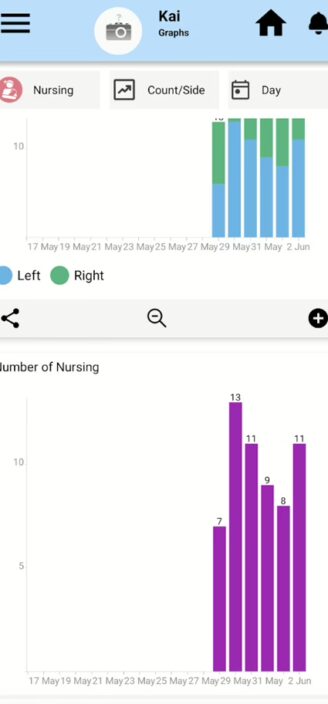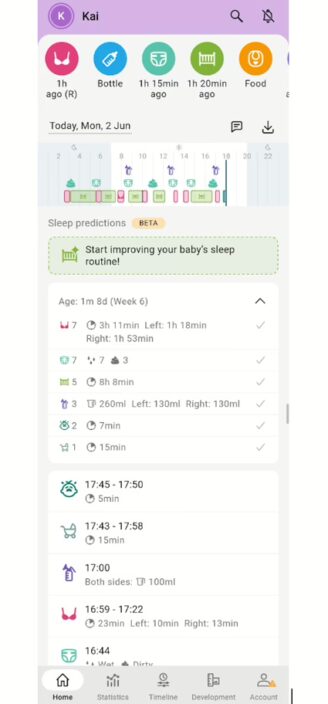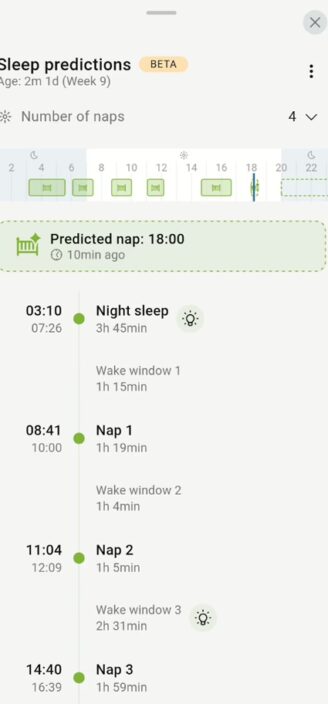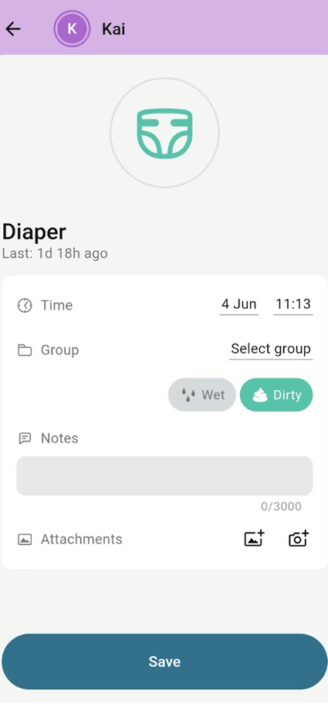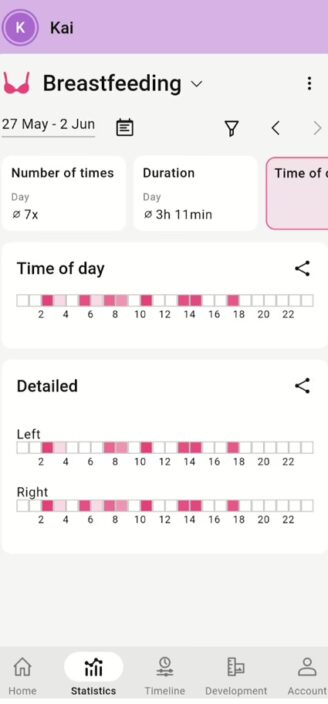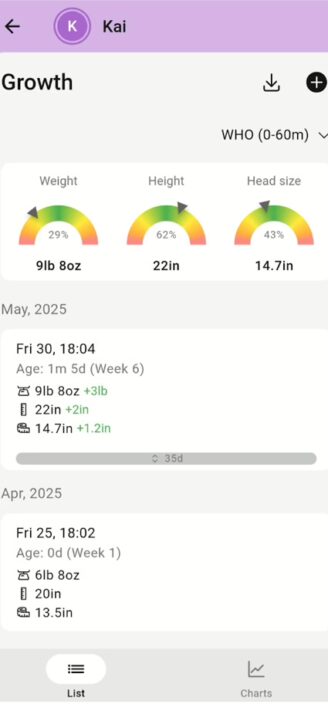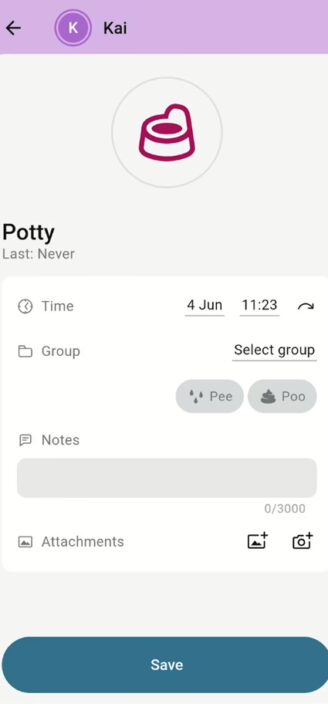What Are the Best Baby Tracking Apps in 2025?
Bringing home a new baby comes with a lot of joy—and a lot of questions. Without a user manual, developing a schedule can be difficult, especially if you’re trying to get a sense of how often your baby sleeps, eats, or poops. If you’re struggling, you might want to try one of these apps, which are known as baby trackers.
What exactly are baby trackers?
Baby trackers are apps that help moms record their babies’ daily activities (feeding times, naps, diaper changes, etc.). They also usually let you record and set reminders for bedtime, pumping sessions, breast milk storage, and other activities.
Most let you log milestones (such as your baby’s first smile) with pictures and notes.
These apps are especially helpful in the newborn stages when you’re first getting to know your baby’s needs and building routines with her.
You can also use them later on to track your baby’s pee and bowel movements to see if she is showing any of the signs of readiness for potty training (or, if she’s being stubborn, to see why your toddler refuses to potty train).
Moms also use these apps to record info that they need to report to their pediatricians.
How to choose the best baby tracker app
Most baby trackers offer similar tools to monitor your baby’s feeding, sleeping, and diaper changes, along with her growth (length, weight, and head circumference).
The right app for you depends on your parenting style, how much you want to log, and whether you’re only keeping track of things for yourself or for your doctor.
Here are some helpful tools to look out for:
- Data sharing and exportation: This feature is great if you don’t want to rely on your memory when talking to your kid’s doctor. You can just pull out your chart when asked questions like how often she eats.
- Multiple caregiver support: Apps that support real-time syncing across devices help you stay updated on your baby’s well-being when you’re away (because your friends, parents, or babysitter can keep logs on their own devices).
- Personalized content: Some apps offer educational articles and tips based on how old your baby is.
- Adjustable growth data: Your baby may reach developmental milestones at a different age than expected, particularly if she was born prematurely or has certain chromosomal disorders like Down syndrome. If any of that applies to your baby, look for apps that accommodate these conditions in their growth charts.
How did we choose the apps on our list?
We chose apps with comprehensive tracking tools that let you record multiple kinds of activities (sleep, diaper changes, feedings) rather than apps that only focus on one or two of these features. This means you will be able to get good use out of these apps regardless of whether your baby is just one week old or already a few months old.
App store reviews and forum discussions also helped us narrow down our top picks.
In more detail, we looked at each app’s:
- Ease of use: We considered whether we had to create an account to use the app, and how well the dashboards present relevant info with icons and navigable tabs.
- Device compatibility: We also checked to see if these apps were compatible with Android and iOS devices and any of their wearables (Apple Watches, etc.).
- Caregiver support: Our reviews cover how easy it is to add caregivers and whether the apps support simultaneous use on different devices (syncing).
- Noteworthy features: Since a lot of these apps have similar features, we also checked to see if they offered any perks that stood out, such as community pages, AI predictions, and educational tidbits.
- Date privacy: These apps collect a lot of info about you and your baby, so we took a look at their data privacy policies and practices.
We’ll break down how each app measures up in those categories in our reviews below.
1. Glow Baby
This feature-rich app stands out for its AI prediction feature, which you can use to get a handle on your baby’s sleeping and feeding schedule, as well as its community page. Full disclosure, though: this is our app, so of course we think it’s the best thing ever (and we hope you will, too). However, we’ll still give you an honest overview of its features.
Glow Baby
- Community support
- Comprehensive tracking
- AI-powered predictions
Characteristics
| Available on: | iOS and Android |
|---|---|
| Privacy features: | Strong |
| Subscription model: | Freemium |
| Cost: | $60 a year for one user $90 a year for multiple users |
Core features (free vs. paid subscriptions)
Here’s how the basic app compares to the premium version.
Free features
The core (free) features of the app let you track most things you’ll need to. You can access:
- Daily activity tracking (feedings, diaper changes, health, growth, etc.)
- Limited daily records
- Ability to track multiple children
Premium features
Glow’s individual paid plan costs around $60 a year and unlocks:
- Unlimited daily records
- Comparative insights (see how your baby’s growth compares to others)
- Advanced pattern charts
- Personalized tips and educational content
- Sleeping and feeding predictions
- Advanced analysis (sleeping, feeding, teething, and more)
- Weekly reports and summaries of all logged data
- Premium features across four other Glow apps (Baby, Nurture, Glow, Eve)
- Private messages with other premium users (baby profile creators only)
- Prioritized customer support (also for baby profile creators only)
- Ability to export data in PDF and CSV (spreadsheet) format
- Ad-free experience
If you want to add multiple users (caregivers), you’ll need Glow’s family plan, which costs around $90 a year.

For a one-time charge of $100, you can get lifetime access to Glow’s other apps:
- Glow’s Ovulation Tracker
- Glow’s Eve Period Tracker
- Glow’s Nurture Pregnancy Tracker
User interface and ease of use

To get started, you need to create a Glow profile with an email and fill out some basic info to help the app tailor its content. For instance, you’ll need to enter your birthday and your kid’s expected due date and birth date (if the two are different, i.e., if your baby was a preemie or came a little late).
Glow’s layout is packed with features and tools to track your baby’s development. Learning how to navigate the app can take some time. The main dashboard offers logging, analysis, summaries, predictions, and comparative insights.
Fortunately, the app has a tutorial. Once you get the hang of it, you’ll be able to track your baby’s:
- Feedings (breastfeeding, bottle feeding, and solids)
- Pumping sessions
- Sleep
- Milestones and moments
- Growth (height, weight, head size, teeth)
- Health (temperature, symptoms, medications)
- Daily activity (tummy time, play time, baths)
- Diaper changes (pee, poop, stool consistency and color)
You can also customize what tools the app shows you to make logging the info less complicated.
Device compatibility and data syncing
The app’s compatible with both Android and Apple (and Apple smart watches). You can also add multiple caregivers to your plan by entering their email addresses. Syncing across devices is usually seamless and hassle-free.
Noteworthy features
Here are some of the app’s high points:
- AI-powered analysis: The app uses AI to curate predictions for your baby’s sleep and feeding patterns.
- Comparative insights: You can check out how your baby’s growth metrics stack up against other Glow babies.
- Personalized health tips: Get personalized parenting recommendations based on the info you log.
- Community support: Join in on forum discussions tailored to your interests. Explore topics like parenting, birth stories, and postpartum recovery.
- Wishlists: The app allows users to create wishlists and help each other by buying bottles, pacifiers, hygiene products, and more.
Data privacy
Glow stores your personal, user, and device data on encrypted databases hosted by Amazon Web Services (AWS) using InnoDB, a secure database management system.
The app uses TLS/SSL encryption to protect your data when it’s moving from your phone to Glow’s systems or between Glow’s servers themselves.
The app includes an offline data protection mode that allows you to store your health info locally on your phone and permanently deletes this info from Glow’s servers. However, enabling this will bar you from accessing certain daily content and community features.
This setting applies across the board if you’re using linked accounts on other Glow apps (Eve, Nurture, and Cycle and Fertility). Once you delete your data from Glow’s servers, it’s gone—you can’t restore it.
If you want your account deleted, you can email privacy@glowing.com.
2. Nara Baby and Mom Tracker
This app helps parents and caregivers track the usual stuff (feedings, sleep, diaper changes, and milestones). However, it’s not the app for you if you want deeper analytics, predictive insights, or AI-driven recommendations.
Nara Baby and Mom Tracker
- Ad-free
- Easy to use
- Completely free
- Basic charts
Characteristics
| Available on: | iOS and Android |
|---|---|
| Privacy features: | Strong |
| Subscription model: | Free |
| Cost: | None |
Core features (free subscription)
This app is completely free (and ad-free), with comprehensive tools for:
- Activity tracking (feedings, sleep, diaper changes, pumping sessions, etc.)
- Milestones tracking (baby’s firsts)
- Daily routine planning
- Growth and health logging
- Multiple users
- Multiple children tracking
- Postpartum health monitoring
You can export your data in a CSV file.
User interface and ease of use
To use this ad-free app, you need to set up an account (with your first name, email, password).
The interface is simple but aesthetically pleasing, and it’s easy to find all the clearly outlined tools and features. You can change what you want displayed, which may be necessary to avoid getting overwhelmed, since there’s so much to track with the app:
- Pumping sessions and feedings (breast, bottle, solids, combo)
- Diaper changes (wet, dirty, dry, rash)
- Sleep and naps
- Routines (tummy time, baths, story time, play time, etc.)
- Growth (weight, height, and head size)
- Health (medical records, medications, vaccinations)
- Milestones (baby’s firsts)
You can also jot down notes and pictures across these categories to track, which makes this app great for documenting your baby’s milestones and routines.
However, trends aren’t visible beyond a 14-day view, so you will need to export the data and log it elsewhere.
Device compatibility and data syncing
The app is compatible with Android and Apple devices, including your Apple Watch. It can accommodate multiple caregivers, and you can add them by their email addresses. The real-time syncing feature is generally reliable.
Key features
Here are some of the app’s other standout features:
- Postpartum tracking: You can use the app to track your water intake, nutrition, health, mood, journal, routines, and sleep.
- Growth charts: The app also tracks your baby’s weight, height, and head size, comparing your kid’s progress to the World Health Organization (WHO) Child Growth Standards.
- Multiple child and family tracking: The app can accommodate multiple children and their respective caregivers, which means you can use it to monitor your own kids or when you’re babysitting for your loved ones.
Data privacy
The app has a well-regarded data privacy policy. It collects personal data, such as contact info, usage data, and user content, but doesn’t share it with third parties for marketing purposes.
3. Baby Tracker - Newborn Log
This app lets you track pretty much everything you need without a subscription, although—unlike other apps—it does not offer detailed poop color or texture tracking options. That’s nobody’s favorite thing to think about, but many moms want to keep tabs on it to monitor their babies’ health, and if you want that feature, you’ll have to look elsewhere.
Baby Tracker - Newborn Log
- Easy to use
- Comprehensive tracking
- Ads
- Outdated user interface
Characteristics
| Available on: | iOS and Android |
|---|---|
| Privacy features: | Strong |
| Subscription model: | Freemium |
| Cost: | $4.85 to remove the ads on Android $4.99 for ad removal, Apple Watch features, and Siri Shortcuts on Apple |
Core features (free vs. paid subscriptions)
Here’s a comparison of the free plan and subscription:
Free features
The free plan includes:
- Activity tracking (feedings, diaper changes, sleep, etc.)
- Growth tracking (data compared against World Health Organization averages)
- Health tracking (medical records, medications, vaccinations)
- Multiple children tracking
- Access for multiple users/caregivers
- Data charts and trends (past 7 days and 30 days)
- Data sync and backup (iCloud or Dropbox)
- Data cloning to another device
Premium features
On Android, you can pay $4.85 to remove the ads. On Apple, it’s a slightly higher $4.99 to unlock the ad-free experience, Apple Watch features (for quick logging and data review), and Siri Shortcuts.
User interface and ease of use
Setup is easy since you don’t need to create an account to use the app.
The user interface looks ancient, but it’s straightforward enough that navigating isn’t an issue. While there are ads, they’re only in banners at the bottom of the screen, so they don’t stop you from quickly logging:
- Feedings (nursing, expressed, formula, supplements)
- Pumping sessions
- Diaper changes (wet, dirty, mixed, dry)
- Sleep
- Health (temperature, medications, and vaccines)
- Growth (length, weight, head size, BMI)
- Milestones and activities (create and track custom events with pics)
- Activities (crawling, cruising, story time, TV time, tummy time)
You can also add notes and pictures across these different categories to document things more clearly.
Device compatibility and data syncing
The app is compatible with Android and Apple devices. You can also use an Apple Watch and Siri, but you’ll need to pay to unlock those features.
While you can use it across several devices, there’s no option to add other caregivers to your plan with their email, unlike other apps. Instead, you need to create a group of synced devices using your email and a password. You also have to use the same login information on every device, which can slow things down when you’re leaving your kid with a caregiver.
There’s an option to clone your data to another device using Bluetooth, email, AirDrop, etc., but it won’t sync. You have to copy it manually every time.
Noteworthy features
The app’s highlights are:
- Multiple baby tracking: You can track several kids at a time, which is useful for parents of twins or those who are babysitting.
- Detailed charts: The app uses data from the World Health Organization (WHO) to compare your baby’s growth trends with weekly and monthly charts.
- Preemie support: If you add your baby’s due date, the app will compare it to his date of birth to adjust its growth charts.
Data privacy
The app won’t collect your data if you choose not to back it up. If you do, the app will collect your email, along with your baby’s name, date of birth, and growth data, including any records or photos you log in the app.
The app says it won’t share this data with third parties. It does let you back up your data using iCloud or Dropbox, which have their own privacy policies that you should familiarize yourself with if you’re going to use this feature.
4. Baby Plus
This is another app that’s free to download and use with no in-app purchases. While it lets you track most things, you won’t be able to add multiple caregivers.
Baby Plus
- User-friendly interface
- Ad-free
- Educational content
- No multiple user tracking
Characteristics
| Available on: | iOS and Android |
|---|---|
| Privacy features: | Weak |
| Subscription model: | Free |
| Cost: | None |
Core features (free subscription)
Again, the app’s totally free. It’s quite feature-rich, allowing you to access:
- Trackers and charts (feedings, diaper changes, sleeping, crying, growth, health, teeth)
- Diary
- Milestone tracker
- Guides on baby care and development
- Appointment calendar
- Lullabies and ambient sounds
- Data export (JavaScript file)
User interface and ease of use
You’ll need to sign up with your email to use this app.
The clean interface and simple layout make everything easy to track. You can chart your baby’s:
- Feedings (breast, express, bottle, solids)
- Diaper changes (wet, dry, mixed) and fullness
- Sleeping
- Crying
- Growth (weight, height, head size)
- Health (temperature, medication, vaccines)
You can use the app’s diary to track your baby’s milestones and special moments with notes and pictures.
Device compatibility
The app is compatible with both Apple and Android devices, but not with any of their wearables. You can use it on multiple devices, but there’s no feature to add a caregiver. To access the app on a different gadget, you’ll need to use the same email and password you used to sign up.
Note that the app isn’t designed for simultaneous use. Opening it on two or more devices at the same time will cause data syncing problems.
Noteworthy features
Among the app’s top features are its:
- Personalized content: The app gives you updates and tips based on your baby’s current stage of development.
- Educational resources: You can check out other general tips on baby care, development, and playtime activities.
- Appointment calendar: Log your appointments and set reminders for upcoming appointments and events.
- Lullabies and ambient sounds: Choose from dozens of sounds and white noise patterns, like the Rock-a-Bye Baby song or the sounds of a hairdryer or womb.
- Multiple child tracking: Add another child to follow a sibling or another loved one’s care, growth, and milestones.
Data privacy
The app collects info on your account, health, usage, and device. It uses your data to tailor in-app ads and may share your data with third parties to provide account management and data storage services.
5. Baby Connect Newborn Tracker
While the app isn’t free, it offers a lot more features than its competitors do, such as tools for caregivers and daycare staff to send you updates on your kid throughout the day (incident reports, location-sharing, messages, etc.).
Baby Connect
- Comprehensive tracking
- Web and mobile access
- Steeper learning curve
Characteristics
| Available on: | iOS and Android |
|---|---|
| Privacy features: | Strong |
| Subscription model: | Paid subscription |
| Cost: | $5 (family) or $15 (professional) for one month $25 (family) or $75 (professional) for six months $40 (family) or $120 (professional) for one year |
Core features (paid subscription)
Unfortunately, there’s no free version of this app. After a 7-day free trial, families can pay $5 per month, $25 per 6 months, or $40 per year for access to:
- Activity tracking (feedings, sleep, diapers, and milestones)
- Charts, summaries, and reports
- Planners and reminders
- Full access for unlimited family members and caregivers
- Unlimited entries and photos
- Lifetime access to charts and data even after the subscription
- Data exportation (email) or downloading
- Tracking for up to five children
If you’re using the app professionally (e.g., as a nanny or babysitter), you can pay $15 per month, $75 per 6 months, or $120 per year to unlock those premium features to track up to 15 children.
User interface and ease of use
To access this app, you’ll need to create an account.
The main tab features clear, color-coded icons that are easy to understand. However, there’s a lot going on in this app, and with so many features available, it can take a while to orient yourself. Fortunately, you can customize what order the tools show up on the dashboard by dragging and dropping them, so you don’t have to go digging every time you need to input data.
Once you do that, it’ll be easier to log:
- Feedings (bottle, nursing, solids)
- Pumping and milk stashes
- Diaper changes (wet, dry, poop)
- Sleep
- Activity (baths, walks in the park, ear cleaning, etc.)
- Mood and behavior
- Medical info (vaccines, measurements, teething, doctor’s visits, health, etc.)
- Milestones
Device compatibility and data syncing
The app is compatible with Android and Apple devices and features an Apple Watch app. It also has a web app for your computer and integrations with Siri and Alexa. You can also add caregivers (with their emails) and receive real-time updates when they add entries.
Noteworthy features:
The app offers a list of comprehensive features:
- Communication and safety: The app allows caregivers to exchange calls, locations, and messages. You can view real-time updates from babysitters, daycare staff, or family members.
- Needs checklist: You can make a note of different things you need to acquire, such as sunblock, pacifier, diaper cream, etc., to make handoffs between caregivers run more smoothly.
- Caregiver-specific features: The app offers useful tools for caregivers and daycare staff, such as a sign-in/out tool, incident and behavior report templates, and lesson plan creation tools. There’s also an observation outline to assess your baby’s physical, emotional, social, and mental development.
- Calendar: Track events, food plans, and lesson plans in the calendar display.
- Detailed charts: The app offers a variety of charts and graphs to track growth, feedings, diaper changes, sleep, etc. You’ll be able to access the data even if you stop paying for a subscription.
Data privacy
The app collects data on your device (usage, location, media files, etc.) and financial information to provide its services (including notifications, data analysis, user communication and updates).
The developers won’t sell your data, but may share it with their third-party service providers and business partners to facilitate the app’s functions. If needed, you can request that they delete your account in the app’s settings.
6. Baby Daybook Newborn Tracker
This app has a neat sleep prediction feature that you can use to better understand your baby’s sleep schedule. However, while the free version lets you track a lot, the app locks its detailed charts, graphs, and multiple-user access behind a paywall.
Baby Daybook
- Comprehensive tracking
- User-friendly interface
- Sleep predictions
- Ads
Characteristics
| Available on: | iOS and Android |
|---|---|
| Privacy features: | Weak |
| Subscription model: | Freemium |
| Cost: | $5 for one month $54 for lifetime access |
Core features (free vs. paid subscriptions)
Let’s look at what you get for free and when you pay:
Free features
The free plan offers:
- Unlimited activity tracking (feeds, sleep, diapers, and milestones)
- Multiple baby profiles
- Growth charts
- Teething tracker
- Ad-free experience
Premium features
For $5 a month (or a one-time charge of $54), the app offers:
- Sleep predictions
- Synced tracking for multiple caregivers
- Chronological timeline view of your baby’s activities
- Data charts and statistics
- Data export (PDF)
User interface and ease of use
This app doesn’t require an account. You can start tracking after entering basic info about your kid.
The interface’s layout is easy to follow, with its tools and tabs clearly labeled.
You can use the app to monitor:
- Feedings (breastfeeding, bottle, drink, food)
- Pumping session
- Diaper changes
- Leisure (tummy time, playtime, walks)
- Crying
- Sleep
- Health (symptoms, vaccinations, doctor visit, temperature, medicine)
- Hygiene (toothbrushing, potty, bath)
The dashboard compresses a lot of info about you and your baby’s activities into a visual, chronological timeline with clear symbols that are easy to take in at a glance.
Device compatibility and data syncing
If you create an account, you can use the app with Android and iOS devices. There’s also a Baby Daybook Watch app available on Android and Apple watches. Users report smooth, real-time data syncing across multiple devices, which means that friends, grandparents, and nannies can reliably give you updates while babysitting.
Noteworthy features
Here are the app’s standout features:
- Detailed charts: The app features various types of charts and graphs to track your baby’s daily, weekly, and monthly activities.
- Adjustable growth data: You can compare your kid’s development to different stats from the World Health Organization (WHO) and the Centers for Disease Control and Prevention (CDC). The app also displays different data based on your child’s gender, whether he was born prematurely, and his chromosomal disorders (if any).
- Timeline: The clean layout and symbols make this one of the better-looking dashboard features of any app on our list.
- Sleep predictions: The app considers your baby’s age-dependent wake windows and how many naps you would like her to have in order to recommend the best times to put her down to sleep.
- Sticky notifications: You can start and stop logging from your phone’s notification bar or lockscreen without opening the app.
Data privacy
The app collects personal identifiers, data you log, and device and account information, which it may share with third parties to facilitate the app’s services and functions. The policy isn’t really clear about whether your information may be sold, collected for marketing, or used for ads.
Final takeaways
Having a new baby can be anxiety-inducing. The goal of baby tracker apps is to ease a little bit of that stress instead of adding to it—so feel free to just track the things that matter most to you. Remember to keep your pediatrician in the loop and refer to their guidance first before taking any advice or recommendations from these apps.