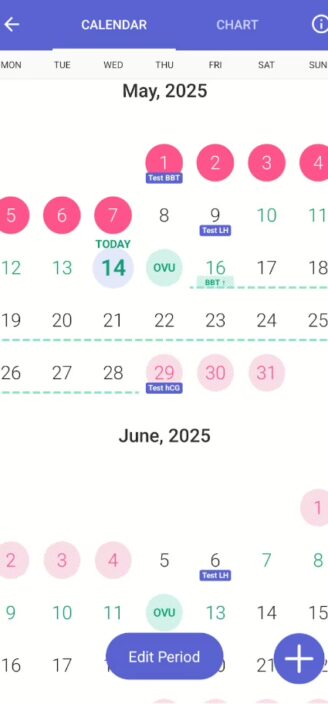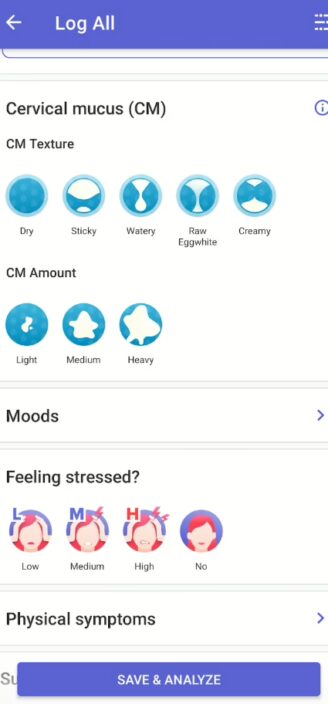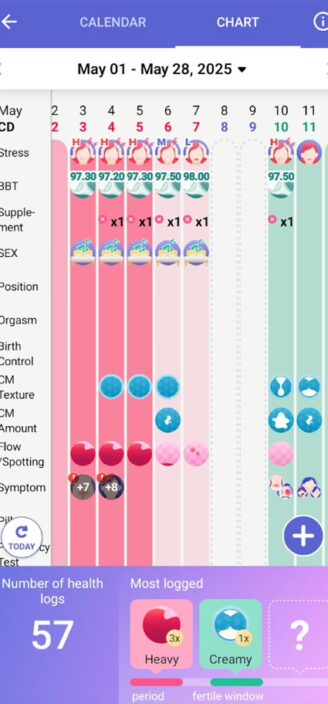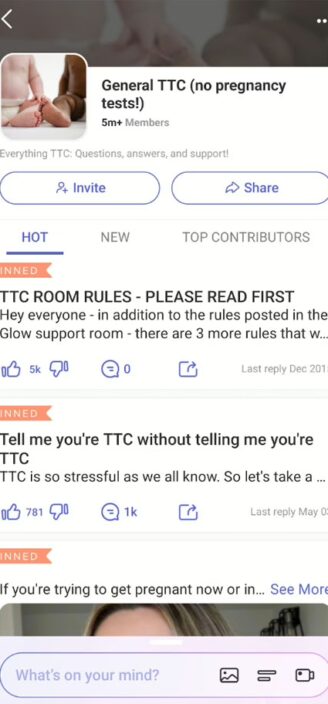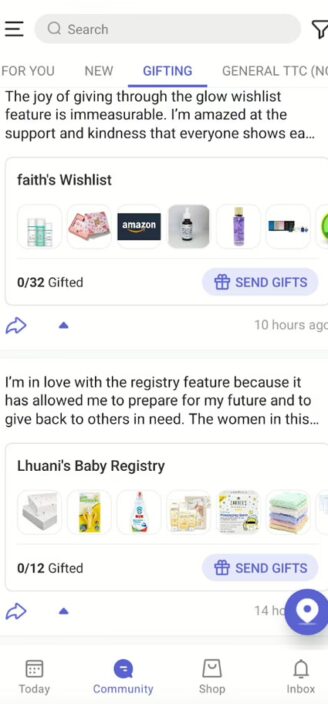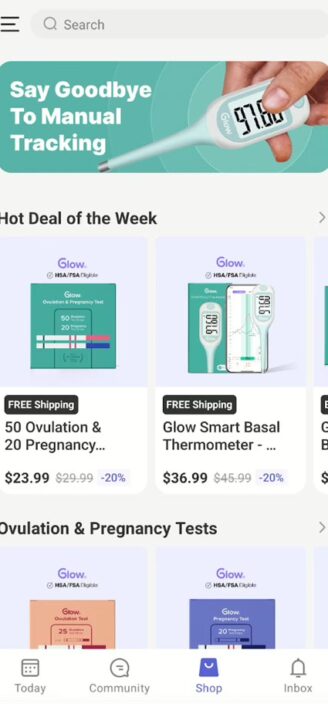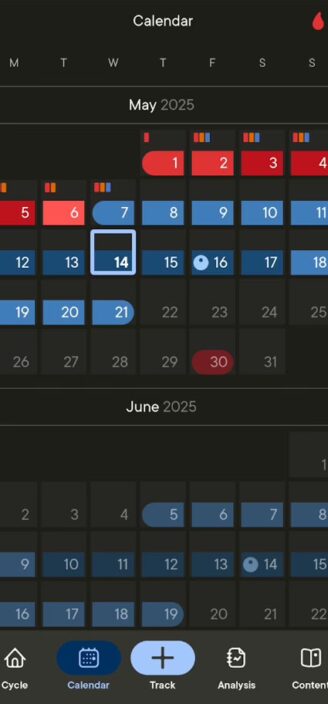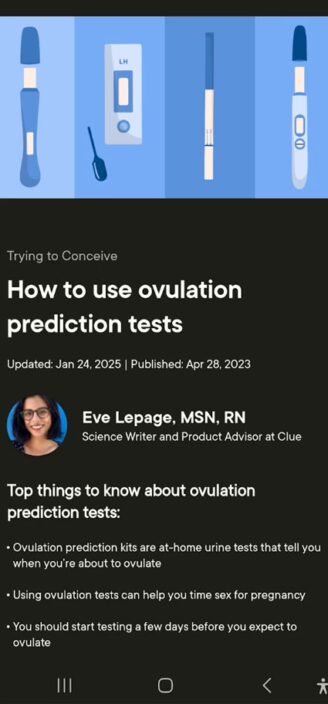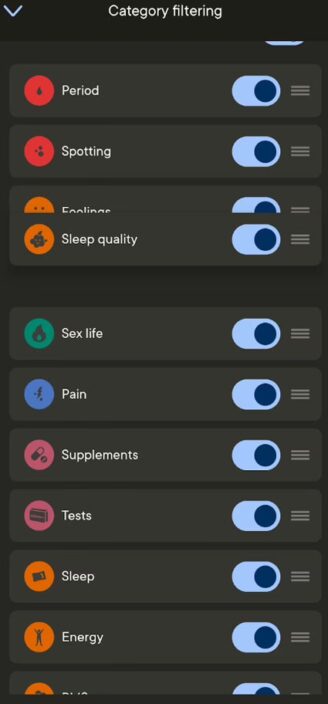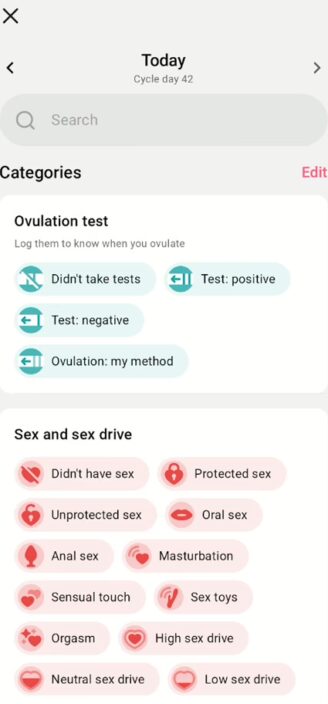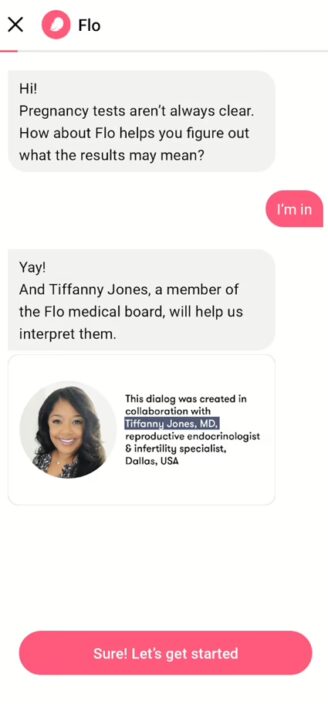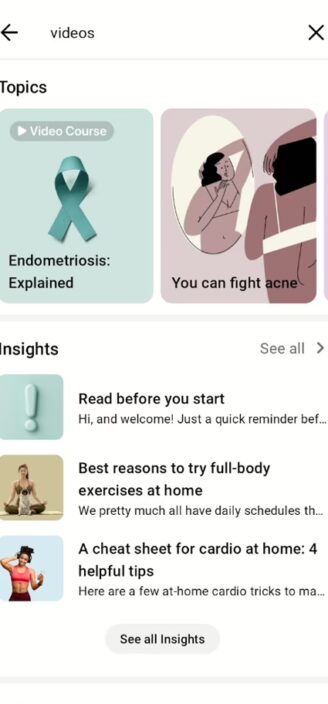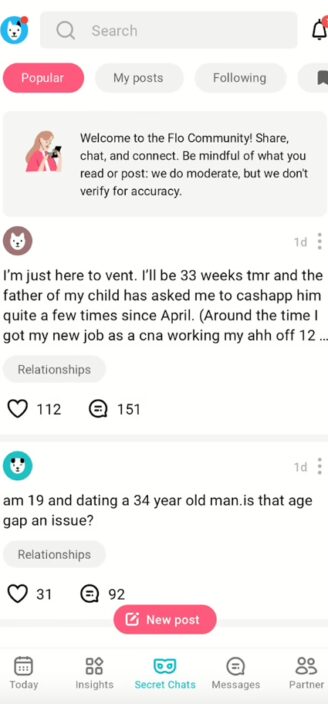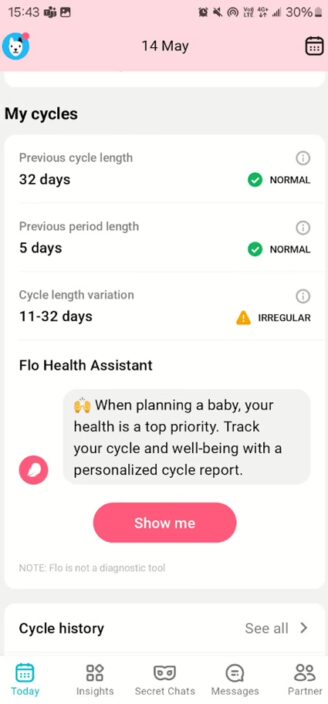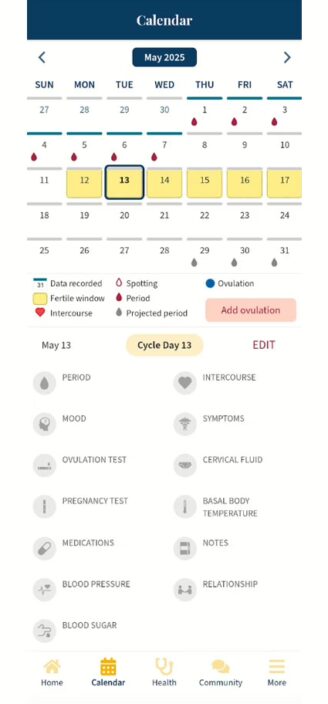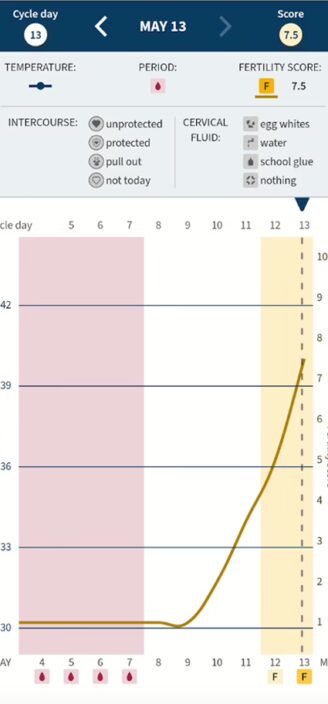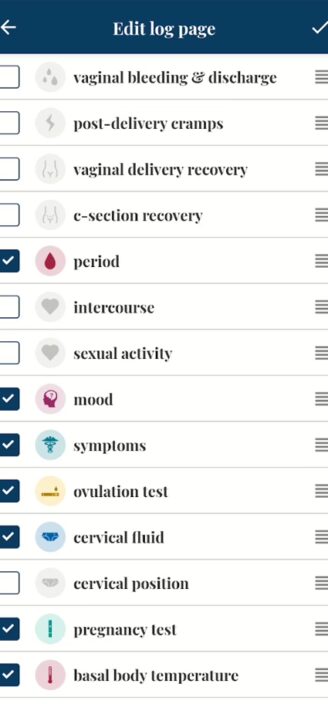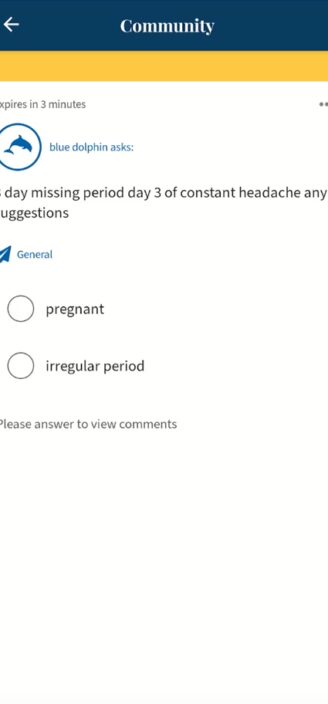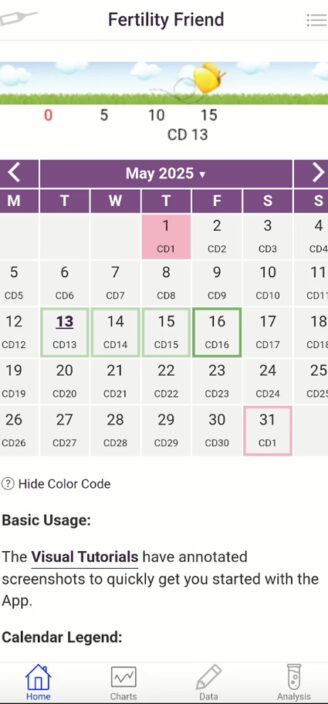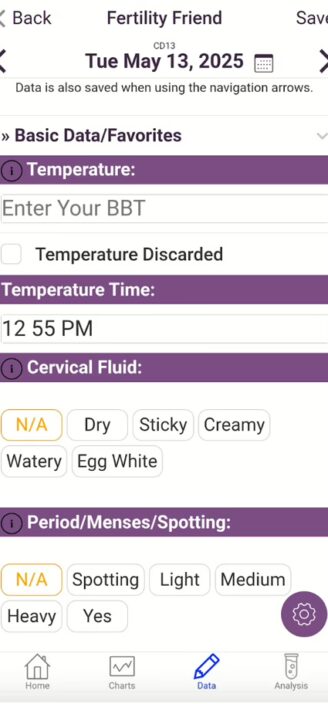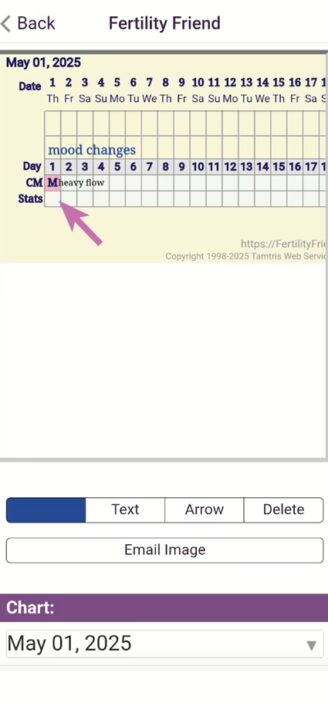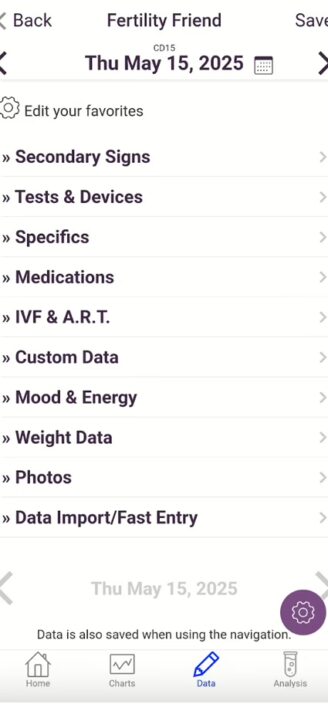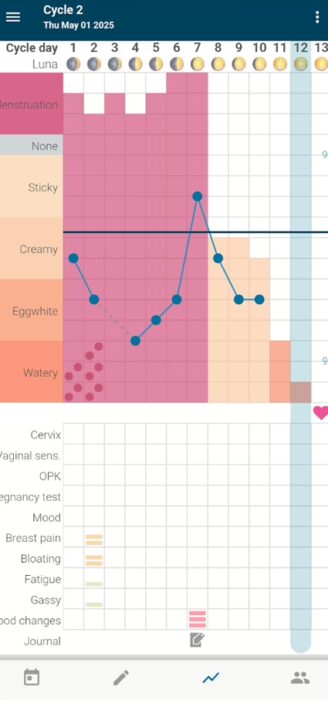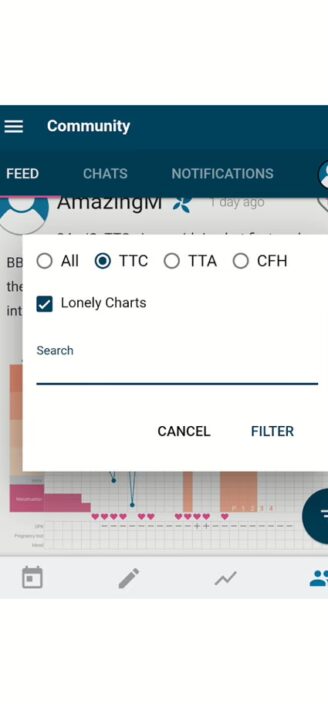What Are the Best Fertility Tracking Apps in 2025?
Tracking your fertility can be a headache, whether you’re trying to conceive (TTC), trying to avoid pregnancy (TTA), or just charting for your general wellness. If you’re having trouble, consider trying out a fertility tracking app.
How to choose the best fertility tracking app
Finding the right app depends on your reason for tracking. If you’re just looking for a rough estimate of when you’ll ovulate (be fertile), you may be satisfied with an app that uses the calendar method or an online ovulation calculator. This approach, also known as the rhythm method, tracks your period’s start and end dates to give you an idea of your fertile window.
However, if you need something more accurate, look for apps that support the Fertility Awareness Method (FAM)—like the apps on our list. The FAM involves observing signs in your body to tell you when you’re most likely to be fertile.
How do Fertility Awareness Method (FAM) apps work?
These apps go beyond simple period tracking and also log info about your:
- Symptoms: During ovulation, your fluctuating hormones may cause changes in your energy levels and mood, making you feel tired, energetic, anxious, etc. Some women also experience other ovulation symptoms, including pain (mittelschmerz) in one side of the lower abdomen, bloating, and an increased sex drive.
- Basal body temperature (BBT): Your basal body temperature may drop slightly before ovulation and rise afterward, but you’ll need to track it for a few cycles with a basal thermometer before you figure out what’s normal for you. (For accuracy, use a thermometer that displays two decimal places.)
- Cervical mucus (ovulation discharge): Around ovulation, your vaginal discharge typically turns stretchy and clear—many women claim the consistency of their discharge resembles raw egg whites during this period.
- Hormones: Some apps let you log the results from your ovulation predictor kits (OPKs), which use your pee or saliva to look for changes in your hormone levels around ovulation, like estrogen and luteinizing hormone (LH). Apps that track multiple hormones simultaneously are more accurate, though they’re less common.
- Cervical positioning and firmness: While this is rarer, there are apps that let you record changes in your cervix (provided you know how to check), which usually moves higher and becomes softer and more open during ovulation.
If you’re trying to get pregnant but feel overwhelmed by all these tools, schedule a preconception appointment with your doctor first to get clearer direction.
How accurate are these apps?
The more info you log, the better the apps can understand your cycle and help you pinpoint when you’re ovulating. Some even offer predictions for your next cycle.
However, while FAM-based apps are more reliable than estimates from the calendar method, they’re still not 100% accurate and are best used as guidelines rather than guarantees. If you’re trying to avoid pregnancy (TTA), use your app in combination with other birth control methods.
Note that these apps will be less accurate if you don’t log your info every day without fail. They may also be less reliable if there are other factors affecting your fertility, such as if you:
- Have an irregular or unpredictable cycle (common with conditions like PCOS, endometriosis, perimenopause, or stress)
- Don’t ovulate consistently (have an anovulatory cycle)
- Are postpartum, especially if you’re breastfeeding
- Recently came off hormonal birth control or had a miscarriage
Can you still use these apps if you have irregular cycles?
Yes, you can still use these apps to understand your body better, figure out how to get pregnant with irregular periods, or log anything you want to bring to your doctor’s attention.
However, if you’re trying to track ovulation with irregular periods and other menstrual anomalies, note that these issues can throw off these apps’ algorithms, so you may get more out of yours if you turn off the predictive features and focus on manually charting your symptoms, BBT, OPK results, cervical mucus, etc. (Admittedly, charting everything can be time-consuming and has a steeper learning curve than just using the fertility prediction functions.)
How did we choose the apps on our list?
We came up with this list after combing fertility and ovulation forums, scanning app store reviews, and trying the apps out ourselves. Here are the points we’ll focus on:
- User interface: We’ll look at how easy each app is to use and how well its user interface (UI) integrates its various features.
- Device and app integration: Our reviews will cover device compatibility, so you’ll know if each app can be synced with your smartwatch.
- Premium subscription: Some apps paywall their more advanced features. We’ll compare them to the free plan to see if they’re worth your money.
- Data privacy: Lastly, you’ll be logging a lot of personal info, so we’ll also highlight anything you need to know about these apps’ privacy policies and reputations.
1. Glow Cycle and Fertility Tracker
This is a popular option for women trying to conceive. Full disclosure—this is our app. We built it, and now we’re reviewing it. But who better to spill the tea on what it can (and can’t) do than its developers (and guinea pigs)?
Glow Cycle and Fertility Tracker
- User-friendly interface
- Comprehensive fertility tracking
- Community support
- Ad-heavy
Characteristics
| Available on : | iOS and Android |
|---|---|
| Privacy features: | Strong |
| Subscription model: | Freemium |
| Cost: | $40 for three months $70 for a year $100 for lifetime access |
Core features (free vs. paid subscriptions)
Here’s how the app stacks up on the free plan versus when you’re paying:
Free features
The free version works fine for basic fertility tracking. You can access:
- Cycle tracking (ovulation, menstruation, and fertile window)
- Symptom logging (mood, cervical mucus, BBT, etc.)
- Discussion forums
- Predictions for your next period and fertile days
- Educational articles on reproductive health
Premium features
You can upgrade to a premium plan for $40 for three months, $70 for a year, or $100 for lifetime access. With a subscription, you get:
- An ad-free experience
- GlowGPT, an AI health assistant (US only)
- 20+ advanced charts and analytics covering cycles / symptoms
- Comparative insights (see how your symptoms compare to others’)
- Premium articles written by physicians
- Direct messaging to other users
- Priority customer support from Glow’s team
Lifetime access also grants you full access to Glow’s other apps, including:
- Glow’s Eve Period Tracker
- Glow’s Baby Tracker
- Glow’s Nurture Pregnancy Tracker
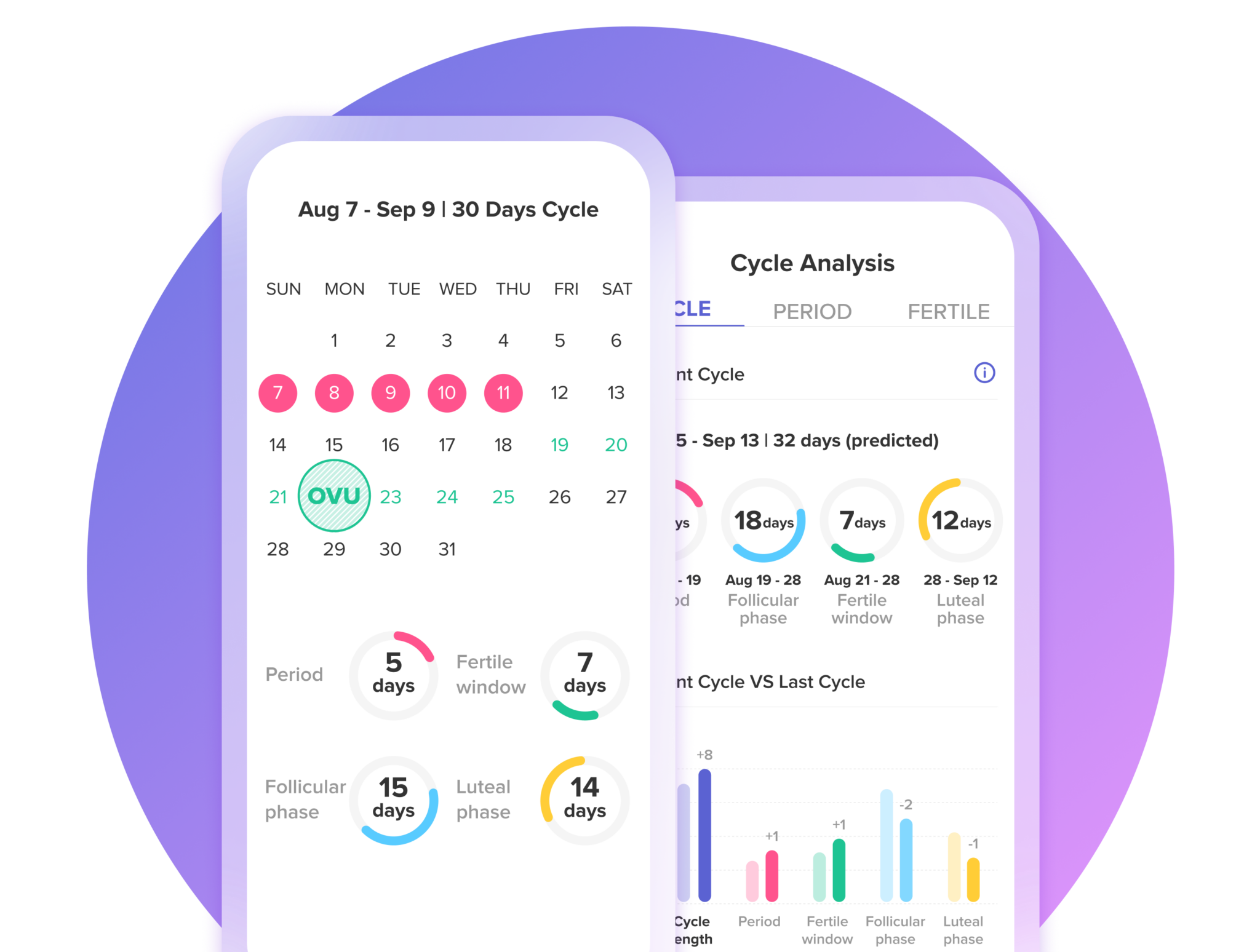
Ease of use and performance
Glow’s interface is intuitive, and the calendar on the main page makes it easy to understand your cycle, including the best days to take certain tests, like ovulation test strips.
The UI also makes logging your daily symptoms simple. However, if you’re new to fertility tracking, you may feel overwhelmed by how much you can track. Logging most of this info is optional, but the more you provide, the more personalized and accurate Glow’s estimates of your cycle will be.
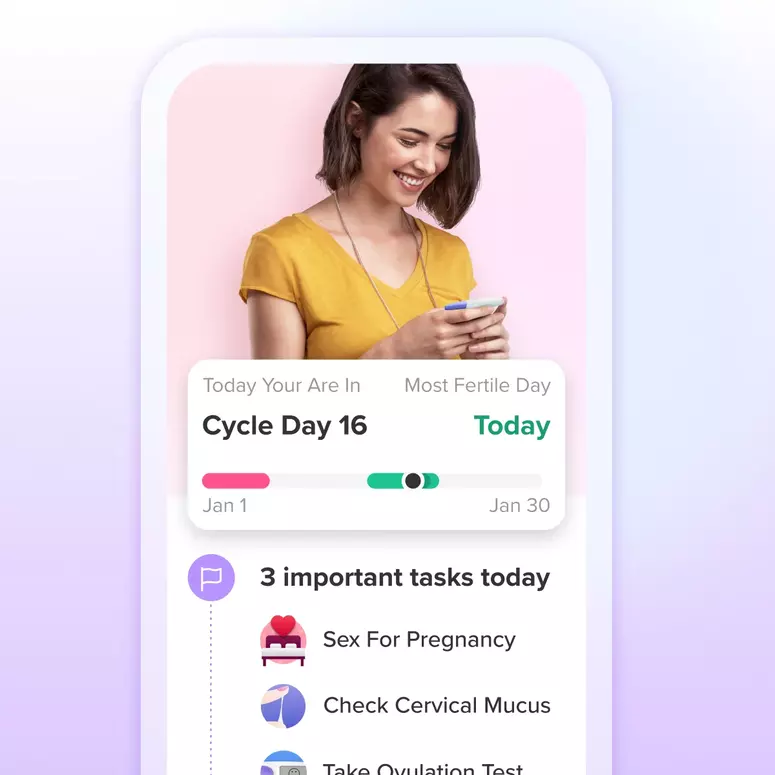
You can use your camera to take pictures of your ovulation and pregnancy tests and upload the results directly. You can also log them manually without a picture if you prefer.
For convenience, you can also sync your data with Google Fit (and Fitbit), Samsung Health, MyFitnessPal, and Apple Health. You can share your profile with your partner, but Glow will hide info about your weight, cervical mucus, pregnancy tests, and spotting.
Noteworthy features
Here are the app’s standouts:
- Educational articles: If you’re interested in learning more about your reproductive health, you can check out medically reviewed articles on everything from menstrual cycles to lifestyle habits to infant care.
- Discussion forums: There are dozens of forums and groups. Medical professionals don’t monitor these, but there are rules to stop people from posting inappropriate content.
- In-app shop for fertility products: If you need a little extra help, the Glow Shop features ovulation and pregnancy tests, supplements, and other fertility aids.
There’s also an integrated gifting feature on the community page where users can send each other gift cards or help them check items off their wishlists. You can also create your own wishlist and help others out with theirs.
Data privacy
Glow features an offline mode that lets you log everything (your period, medications, doctor appointments, etc.) locally on your phone. Activating it deletes your info from Glow’s servers. However, if you enable this mode, you won’t be able to restore this data or access any reminders, daily health assessments and advice, or community features.
Enabling this on one app will also apply this setting across your linked accounts on other Glow apps (Eve, Nurture, and Baby).
If it is not enabled, Glow stores your data in encrypted databases hosted on Amazon Web Services (AWS) using InnoDB, a secure storage engine for database management. It uses TLS encryption (the industry standard) to prevent anyone from viewing or stealing your data in transit, whether from your device to Glow’s systems or between Glow’s servers themselves.
You can also delete your Glow account entirely by emailing privacy@glowing.com.
2. Clue Period and Cycle Tracker
Clue is an intuitive app that partners with researchers from institutions like Stanford, Columbia, and Oxford to provide detailed, personalized analyses.
Clue Period and Cycle Tracker
- FDA cleared for birth control
- User-friendly interface
- No social or community feature
- Ad-heavy
Characteristics
| Available on: | iOS and Android |
|---|---|
| Privacy features: | Strong |
| Subscription model: | Freemium |
| Cost: | $10 for one month $40 for one year |
Core features (free vs. paid subscriptions)
Check out the comparison of features:
Free features
In the free Clue Period Tracking mode, you have access to:
- Cycle tracking (period, ovulation, and fertile window)
- Symptom logging (mood, pain, energy, etc.)
- Predictions about upcoming periods and fertile days
- Five custom tags to personalize your tracking / logging experience
Premium features
It costs around $10 per month or $40 per year to access Clue Plus’s advanced features:
- Extended predictions (get forecasts up to 12 cycles ahead)
- Advanced analytics (analysis of period flow and BBT charts)
- Unlimited custom tags
- Clue Perimenopause (tools to help you transition into menopause)
- Clue Connect (share cycle info with partner)
- Clue Conceive (analyses to increase your chances of conceiving)
- Educational articles on reproductive health
- Priority customer support from Clue’s team
Ease of use and performance
When I downloaded the app to give it a try, I found the interface simple and convenient, with easy-to-navigate features and helpful graphics. However, the lack of a search bar means you have to trawl through dozens of options to log what you want, which isn’t ideal.
The icons don’t overwhelm the screen (regardless of your resolution), which is especially good if you’re visually impaired.
Overall, the analytics are comprehensive, and the more data you input, the better the app does its job, so keep track of your:
- Basal body temperature
- Cervical fluid consistency
- Supplements
- Cravings
- Skin and hair fluctuations
- Stool (yes, really)
The results are usually accurate, thanks in part to the clinically tested algorithm called Dynamic Optimal Timing (DOT), which adapts to your cycle and its variability over time.
Since all the information can get overwhelming, the app lets you customize what you see. You can filter your categories by toggling a few tabs and shuffling different items up and down the priority list.
The app is compatible with the Apple Watch, Fitbit Ionic, and Oura Ring (which requires both an Oura membership and a Clue Plus subscription for full integration).
Unfortunately, it won’t sync or function on Android-based smartwatches running Wear OS.
Noteworthy features
Many users appreciate the app’s:
- FDA clearance for use as birth control: The US-only feature called Clue Birth Control uses DOT to predict your risk of getting pregnant based on your menstrual cycle data. It’s reasonably accurate—enough so to have earned FDA clearance for birth control in 2021. You should still make sure you’re doing due diligence on your end, especially if you have irregular cycles.
- Educational articles: If you want to take a more proactive approach to understanding your body, there’s a content tab with articles about tracking your health, menstrual cycles, and fertility.
Data privacy
When it comes to your personal information, Clue gets a lot of praise for handling privacy and security well. The app is based in Berlin, so it complies with the EU’s strict data privacy laws. However, some incidents of data loss in the past led to changes that mean that you won’t be able to use the app offline (or without creating an account).
3. Flo Period and Ovulation Tracker
Flo is another popular choice among those who want to become more attuned to their reproductive health.
Flo Period and Ovulation Tracker
- Easy and intuitive logging
- Smart predictions
- Anonymous Q&A and community support
- Limited manual charting
- Frequent notifications and popups
Characteristics
| Available on: | iOS and Android |
|---|---|
| Privacy features: | Strong |
| Subscription model: | Freemium |
| Cost: | $12 for one month $40 for one year |
Core features (free vs. paid subscriptions)
Let’s break down the difference between the free and paid versions:
Free features
- Predictions for your next period and ovulation
- Calendar and cycle history (view data from your past cycles)
- Symptom tracking (80+ tags about mood, discharge, stress, etc.)
- Secret Chats (anonymous forum)
Premium features
The free plan works just fine for basic fertility tracking, but for around $40 per year or $12 per month, you’ll have access to:
- Daily updates on your mood, cycle, energy levels, etc.
- Flo for Partners (share updates with partners, friends, or relatives)
- Educational content (articles, videos and audio from health experts)
- Virtual health assistant
- Test for symptoms of PCOS / endometritis (unavailable in the UK / EU)
- Apple Health report (on iOS, generate a 6-month report of cycle / symptom history)
Ease of use and performance
Flo’s detailed onboarding questionnaire helps the app customize what you’ll see, which works well for beginners who don’t want to get overwhelmed by info that isn’t relevant to them. The interface is a little more chic than Clue’s, and it’s still easy to use (except for the frequent popups).
Thanks to the clean UI, you won’t have any difficulties making use of the comprehensive features, such as cycle and ovulation tracking, symptom logging, and pregnancy and fertility tips.
As far as the app’s actual functionality goes, it’s generally considered reliable. It uses several categories of information to track your period, ovulation, and fertility, including cervical fluid, basal body temperature, mood, and PMS symptoms. Many people with irregular periods say this app’s algorithm is the best at adapting to their cycles.
Still, you should consider turning off the predictions if you have highly irregular cycles to avoid getting misleading forecasts. Instead, manually input your cycle data.
Noteworthy features
The app’s standout features include:
- An AI health assistant: Flo features a messages tab that updates you on your cycle and related topics with medically reviewed info. Again, never forget that this isn’t a substitute for a visit with your OB/GYN.
- Secret Chats: This is an anonymous forum where you can post and comment on various topics like parenthood, relationships, sex, etc. Take whatever advice you read with a grain of salt, though—the posts aren’t medically reviewed.
Data privacy
Regarding privacy, the Federal Trade Commission (FTC) accused Flo of sharing sensitive user health data with third parties like Facebook and Google between 2016 and 2019. This led to a settlement, followed by changes in their privacy standards and an independent audit in March 2022.
Flo launched an anonymous mode, which lets you use the app without keeping track of your name or email. The company also achieved dual ISO certifications, which are considered the “gold standard” in data protection.
4. Ovia Cycle and Pregnancy Tracker
This app offers in-depth analyses to support you in various life stages, whether you’re tracking your fertility and trying to conceive, in the midst of pregnancy, postpartum, or in menopause.
Ovia Cycle and Pregnancy Tracker
- Comprehensive fertility tracking
- Personalized analysis and content
- User-friendly interface
- Privacy concerns
- Limited community support
Characteristics
| Available on: | iOS and Android |
|---|---|
| Privacy features: | Weak |
| Subscription model: | Freemium |
| Cost: | Covered under some health plans |
Core features (free vs. paid subscriptions)
Here’s a side-by-side comparison of Ovia’s two plans:
Free features
- Cycle and fertility tracking (predicts menstrual cycles, ovulation, and fertile windows)
- Educational articles on reproductive health
- Anonymous forums
- Detailed symptom logging (track your moods, diet, sleep, medications, etc.)
Premium features
While the app offers premium features through the Ovia Plus plan, it’s not a direct subscription or paid model. You can only access it if you have a policy with a partnered health insurer, like Blue Cross and Blue Shield, TriCare, and UnitedHealthcare (although you may also have access through your employer, if they have a health plan).
The subscription offers:
- More advanced fertility and pregnancy tracking
- Birth control tracking (record your use of various contraception methods)
- Personalized health coaching from clinicians
- Specialized programs on topics like endometriosis and male fertility
Ease of use and performance
When I tried Ovia out, I found signing up a little more invasive than on other apps. You’ll need to enter a fair amount of personal information, including your email, country, and state. There are also quite a few socioeconomic questions (e.g., about your financial status, housing, and safety) that aim to help the app provide personalized content.
After signing up, you can explore the app’s interface. It’s a little limited, but it’s simple and clean. Answering a few preliminary questions about your last menstrual cycle will give you a basic overview of your current cycle.
You can enter your health indicators, including your basal body temperature, a description of your cervical fluid and cervical position, any medications you’re on, etc., which will also help the algorithm get a better handle on your cycle and tailor its tips accordingly.
The display is customizable, and it features scientific articles on topics related to reproductive health.
Conveniently, you can sync this app to Fitbit and Apple Health-compatible devices, including the Apple Watch.
Noteworthy features
The app also includes a community page. It’s less engaging than Flo’s Secret Chats, but lets you post and comment anonymously.
You have to answer a poll question on the topic before being able to view the comments or comment yourself, which I wasn’t a fan of—especially since medical professionals don’t review the results. This means that polls on subjects that amount to medical advice may be misleading.
Data privacy
Ovia’s data privacy practices may raise a few eyebrows. Part of the initial account setup requires you to input your country and state, and many users mention feeling hesitant about reproductive health apps that ask about your geolocation after the overturning of Roe v. Wade.
However, Ovia says it will only hand over your account records to authorities upon a valid and legally-binding request (e.g., subpoena, court order, etc.), and that it will “take steps” to limit how much info it provides.
If you sign up for Ovia Plus, the app may share your data with your health insurer, third-party business associates, or vendors, but only in compliance with HIPAA and other relevant privacy laws. You can delete your account if necessary.
5. Fertility Friend Ovulation App
This is one of the easier apps to set up, and it only requires a bit of info before letting you get started. Don’t let that fool you, though: this definitely isn’t designed with casual users in mind.
Fertility Friend Ovulation App
- Advanced fertility charting
- Detailed educational content
- Ad-free
- Outdated user interface
- Steep learning curve
- Limited free features
Characteristics
| Available on: | iOS and Android |
|---|---|
| Privacy features: | Strong |
| Subscription model: | Freemium |
| Cost: | $10 for one month $21 for 90 days $44 for one year |
Core features (free vs. paid subscriptions)
Here’s how the two plans measure up:
Free features
Personally, I found the basic app very limited. Here’s what you can expect:
- Email reminders
- Basic cycle statistics, including ovulation detection
- Basic charting tools with limited customization
- Limited access to the community page
Premium features
There’s a 30-day plan for $10, a 90-day plan for $21, and a 1-year plan for $44 that gives you access to:
- Advanced charting (chart overlays and dual charts)
- Detailed analysis (in-depth interpretation of fertility signs)
- Advanced tools (Intercourse Timing Analyzer, Trigger Analysis, etc.)
- Enhanced calendar (calendar with fertility and ovulation forecasts)
- Data visualization (advanced graphing tools for data analysis)
- Full access to message boards and forums
- Priority technical support
The VIP subscription doesn’t auto-renew, which can be a hassle, but will save you the headache of cancelling if you decide you don’t want it anymore. You can also pause your membership by putting your account on hold.
Ease of use and performance
The interface is very old-school and looks a little wonky—both on the mobile and web app. It uses an extensive color scheme to display results on your calendar, which has a slight learning curve.
You can track dozens of health metrics, including basal body temperature, cervical fluid consistency, and menstrual flow. You can also log data from your Oura Ring.
The advanced charting tools and personalized analysis make this a valuable resource for those with irregular cycles. With that said, while the app offers accurate estimates, its cluttered user interface can make things stressful, especially if you’re not that into numbers and charts.
Noteworthy features
Here are two things I enjoyed exploring:
- Chart customization: The app lets you add text and arrows to annotate your charts, which you can save for later reference. It’s easier to do this on the web app than on your phone, but either way, you can save the modified charts on your personal device or share them on social media or via email. This is especially useful if you need to bring something to your doctor’s attention.
- Community: The community section lets you view other people’s charts, photos, and posts. The interface is archaic but functional. If you’re a beginner, you might benefit from getting advice from the app’s veterans (who are all about charts).
As usual with user-driven forums, this is for casual discussion only and shouldn’t be taken as medical advice from professionals.
Data privacy
The app has a well-regarded data policy due to its limited data collection and retention practices. To provide an additional layer of privacy, it offers a “Restricted Mode” that allows you to remove your contact information from your account (i.e., from the platform’s servers). It also doesn’t share data with third-party advertisers.
6. Kindara Fertility & Ovulation
You may have heard of this app if you’ve been scouring online Fertility Awareness Method (FAM) forums. Its main appeal lies in its highly detailed charting tools.
Kindara Fertility & Ovulation
- User-friendly interface
- Comprehensive fertility tracking
- Community support
- Multiple technical issues
- Limited customer service
Characteristics
| Available on: | iOS and Android |
|---|---|
| Privacy features: | Strong |
| Subscription model: | Freemium |
| Cost: | $5 for one month $50 for one year |
Core features (free vs. paid subscriptions)
Let’s look at a comparison between the two versions of this app:
Free features
With the free plan, you’ll get access to:
- Extensive cycle tracking (period, basal body temperature, cervical mucus, cervical position, sexual intercourse, test results, and PMS symptoms)
- Customized data fields to track specific health indicators
- Fertility and menstruation forecasts based on your data
- Chart sharing with a friend, partner, or relative
- Community access
Premium features
For around $5 a month or $50 a year, you’ll get access to:
- Unlimited custom data
- Special custom data input types (logging whether symptoms are mild/moderate/severe, adding notes, etc.)
- Advanced tracking (vaginal sensation, mood, and lunar phases)
- Direct messaging and invite-only groups in the Community
Unfortunately, there are many reports of limited or nonexistent customer support, including from people looking to cancel their subscriptions who were unable to get in touch with a customer service rep to help them do so.
Ease of use and performance
Unfortunately, this app has a lot of technical issues. That may be something you’ll be willing to deal with if you stick to the free plan, but it’s aggravating with a paid subscription.
Many users (including me) experienced problems, including:
- The app crashing
- Features not working correctly
- Glitches that erase recently entered data
I even got a blank screen halfway through the initial setup. Like me, you may have to close and restart the app to get it working.
However, the app is useful if you want a data-driven approach to tracking your fertility, particularly when it comes to logging your basal body temperature and the state of your cervical mucus.
The symptom logging feature is very thorough, but the process would be easier if you could select multiple options at once without having to reopen the list every time. Still, the ability to jot down extra details in the journal section is a nice touch.
Noteworthy features
The app’s known for its:
- Chart comparison: If you’re nosy (like me), just curious, or a worrywart, you can access other people’s charts, comment on them, like the posts, or follow the poster. You can also filter what kind of charts you want to see based on whether the posters are TTC, TTA, or just generally charting for health (CFH).
- Wink thermometer: Some reviews mention how easy the app is to integrate with Kindara’s proprietary Bluetooth-connected basal body temperature (BBT) thermometer, which is called Wink. However, Wink is no longer in production.
Data privacy
Kindara collects the usual information—your name, date of birth, email address, fertility-related data, etc. The app has a standard data privacy policy and offers encryption to protect user data both during transmission and when it’s stored. Note that it does share anonymized data with third-party researchers.
Final takeaways
No fertility tracking app is perfect—choosing the right one ultimately comes down to how much data you want to log and whether you can see yourself using the app’s standout features consistently. If you’re between choices, it’s also okay to just opt for the app you like the look of. After all, you’ll spend a lot of time looking at it.
If you get lost, you can ask your doctor for help. They might have patients who’ve used these apps in the past, and may be able to offer recommendations.